|
If you are saving your data frequently (what you should do), your storage space requirements strongly depend on the organization of the backups. You will need very much storage space, if you copy all the data each time. It is much better to copy only the changed files and the new files. These are the three backup types: 1. Full Backup
Advantage: Disadvantage: |
|||||||||||||||||
|
|||||||||||||||||
2. Differential Backup |
|||||||||||||||||
|
Advantage: Disadvantage: |
|||||||||||||||||
|
|||||||||||||||||
3. Incremental Backup |
|||||||||||||||||
|
Advantage: Disadvantage: |
|||||||||||||||||
|
|||||||||||||||||
|
|
|||||||||||||||||
|
If you are used to create backups professionally, you certainly know about the following basic fact: |
|||||||||||||||||
|
Because only then, the effort to recover files or bigger parts of the disk will be low. Only then, the necessary safety will be realized, because you always can be sure selecting the file versions, when a recovery of a consistent state from one specified date has to be done. And only then, you will keep the overview, which backup copies are present and which one of the copies may be deleted at what time. |
|||||||||||||||||
|
This is the reason why many system administrators follow the principle, to create only Full Backups any time when a backup has to be done. Then, all data belonging to one calendar date are stored on the same data carrier or in the same sub-section of it. This way, it is easy to recover whole directories or drives on the same version status. You only have to deal with the files of one backup copy run. |
|||||||||||||||||
|
But if you use only Full Backups, you take a big disadvantage: at daily backup creation, typically 95 % of the data files or more will not be changed between two backup runs. Therefore, the Full Backups cover very much disk space, but the major portion of it really would not be needed. |
|||||||||||||||||
|
”No problem,“ you might say, ”I am using tape cassettes. They provide enough storage space. |
|||||||||||||||||
|
But such a procedure is far away from optimum. Tape cassettes are unwieldy and expensive storage media. And they are not as safe as hard disks. Furthermore, they have file access times which we would not like to accept since 1970. |
|||||||||||||||||
|
And a backup system, where the cassettes “anyway” are deleted after five days, means a significant lack of security: What will you do, if some files have to be recovered, but this will be noticed not before six days? |
|||||||||||||||||
|
You can avoid these disadvantages, if you store your backups in an optimized structure on a hard disk system. |
|||||||||||||||||
|
|||||||||||||||||
|
VersionBackup creates IIncremental backups to allow a high backup frequency and a long storage duration together with moderate space requirements. The problem, that you might not know, which of the Incremental Backups has to be used for any file to get a consistent recovery will be obsolete, because VersionBackup reconstructs the backups automatically. Even if the files are spread over many backups, you will receive a complete recovery matching to the desired snapshot time. |
|||||||||||||||||
|
Every day, only those files are copied, which are new, which have been changed or which have a changed file name or path. This way, the backup creation will be done only in those directories, where the work has been done. But the number of Incremental Backups, which is required for the recovery, should not grow too much. Therefore, from time to time a Full Backup should be inserted. VersionBackup allows you to configure the criteria for the automatic Full Backup creation. Of course, it is also possible to request a Full Backup manually. |
|||||||||||||||||
|
Deleting of the old backups will also be done automatically, keeping the consistency at any time. Because only a smaller number of files have to be copied every day, it should be possible to keep the backups for weeks or even months. |
|||||||||||||||||
|
But if you want to store the backups on an external data carrier for a longer time or in an extra secure place, you should use the VersionBackup Archiving Function. The daily backups are created automatically. You have to take care only of the external archiving every two weeks e.g. As external media, we recommend USB hard disks or DVDs. Additionally, you can archive your backups to an FTP server. Even the Online Backups will be displayed, managed and used for the automatic recovery - just like all other backups. |
|||||||||||||||||
|
If you archive your data to USB disks or DVDs, it is easy to keep your backups over the period of many years. Nevertheless, the overview over your backup archive will never be lost, because VersionBackup is specialized to manage the data of a very long time scale. To view into the past, you can switch the Backup-Browser’s display to a former year. If you want to recover something from that time, VersionBackup will prompt you to insert the needed data carrier. |
|||||||||||||||||
|
When you changed to VersionBackup you need no compromises any more. |
|||||||||||||||||
|
|||||||||||||||||
|
We will be glad, if you contact us for discussion about this topic: |
|||||||||||||||||
|
Schroeder-Bergen Anwendungen |
|||||||||||||||||
|
|||||||||||||||||
|
|
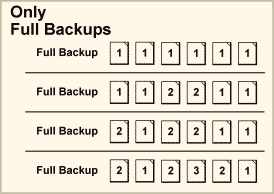 If you create a Full Backup, all files will be copied, regardless if they have been changed in the last time or not.
If you create a Full Backup, all files will be copied, regardless if they have been changed in the last time or not.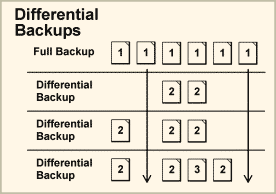 To use Differential Backups, you must create a Full Backup first. After this, in the following backup runs only those files will be copied, which have been changed or added since the last Full Backup.
To use Differential Backups, you must create a Full Backup first. After this, in the following backup runs only those files will be copied, which have been changed or added since the last Full Backup. An Incremental Backup includes only those files, which have been changed or added since the last backup run (not matter whether this has been an Incremental Backup or a Full Backup).
An Incremental Backup includes only those files, which have been changed or added since the last backup run (not matter whether this has been an Incremental Backup or a Full Backup).